Setup the SDK
Get started with the Upstreet Agents SDK and begin building AI Agents today.
To start building with Upstreet AI Agents, first set up the Upstreet Agents SDK (usdk). If you're new to Agents, check out What are Agents? for a quick introduction.
For more on SDK architecture and capabilities, see our Concepts guide.
Prerequisites
Before getting started, make sure you have the following:
usdk will not work.Install from NPM
To install the usdk command-line tool, use the following command:
Verify Installation (optional)
To confirm a successful installation, check your SDK version:
This command should return the installed version number. You can view all available versions of usdk on NPM.
Tip: While you can use npx usdk@latest <subcommand> to run usdk directly, we recommend specifying a fixed version for consistency.
Log into the SDK
Some SDK features require you to be logged in. To log in:
-
Run the command:
-
A browser will open. Log into Upstreet with your preferred authentication provider.