Error List
When interacting with Upstreet Agents Platform and CLI, you may face an error. This page contains as many errors as we have documented so far.
Found an issue which isn't documented? Head over to our public Discord Community to log the issue. For more in-depth help, you can reach out to us at support@upstreet.ai.
Could not run the speaker module
This error may occur when running usdk chat locally. The CLI uses operating system-specific audio output backends to play audio, and installing the necessary dependencies may be required to enable audio functionality in the CLI.
To resolve this, follow the steps below:
Step 1: Install System Build Tools
Some operating systems require specific build tools to compile and run audio modules:
- Linux (Ubuntu): You may need to run:
Reference: https://github.com/TooTallNate/node-speaker?tab=readme-ov-file#installation
-
macOS: Install Xcode Command Line Tools. Run the following command:
-
Windows: Install Visual Studio Build Tools with C++ environment support.
Step 2: Reinstall usdk Globally
After installing the required system build tools, reinstall usdk globally to ensure that all dependencies are properly configured:
Running usdk in PowerShell
When running usdk in PowerShell, you might encounter an error related to the Node.js directory. PowerShell has a known issue with the Node.js installation path, which may prevent usdk from running smoothly.
Solution 1: Switch to CMD
As a quick workaround, consider using the Command Prompt (CMD) instead of PowerShell to run usdk:
- Open a new terminal.
- Select Command Prompt instead of PowerShell.
- Run your
usdkcommands in CMD.
Solution 2: Set Prefix in .npmrc File
To configure Node.js to work in PowerShell, you can specify the installation path using the .npmrc file. This approach sets an explicit prefix path, helping to resolve any directory issues in PowerShell.
Steps to Set the Prefix:
- Open PowerShell.
- Run the following command to open your
.npmrcfile in Notepad: - In the
.npmrcfile, add the following line to set the Node.js prefix: - Save the file and restart PowerShell.
After following these steps, PowerShell should recognize the Node.js installation path correctly, allowing usdk to run without directory-related issues.